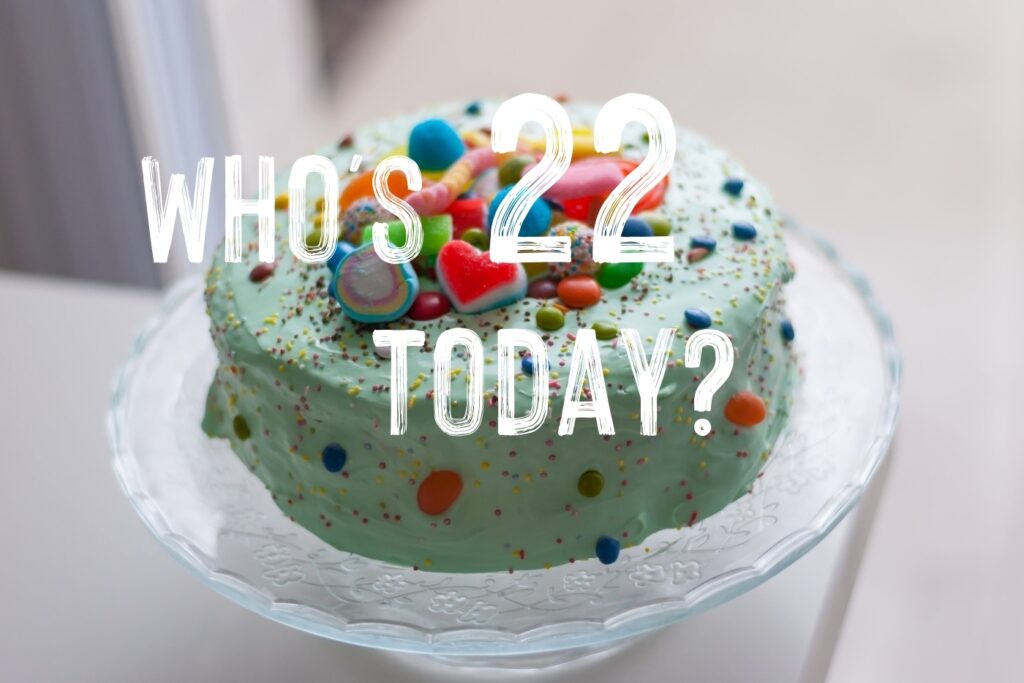- The most trivial tip: GOOGLE BROWSER can take you anywhere if you want to dive into research. In settings >> search settings >> languages, you can set what your target language is for your research.
- A less frequently used search method is GOOGLE IMAGES. If you want to find out what words for physical objects refer to, use Google Images and you will find that image results can often give you a much more nuanced clarification than a dictionary.
- For very specific research, you can use GOOGLE SITE SEARCH. It works like this: you have a target website for your research (let’s say, www.fastenglish.hu)and you have a keyword you want to focus on (such as “practice”). If you want Google’s help, enter the following in the search box: site:www.fastenglish.hu practice Google will list you results containing the word “practice” ONLY from www.fastenglish.hu.
- Then, there’s GOOGLE TRANSLATE which used to be harshly criticised but is becoming a more and more useful too. Still not perfect, still comes with a warning but if you want to get the gist of an article it can ease your struggle if you copy a paragraph or the whole article and paste it into Google Translate. You can even hover over specific parts of the original text and the corresponding translation lights up on the other side.
- And the top tip: Did you know that there’s an unbelievably long list of published books and academic papers that you can access through Google for free? The magic words are GOOGLE SCHOLAR and GOOGLE BOOKS.
Happy birthday, Google
based on https://www.fluentu.com/blog/google-language-learning/